Understanding the website . . . . . .
Further Understanding of the website, the website represents a set of web pages that have been in governance, which contain text, images and all kinds of multi-media files which are presented to the attention of Internet users denagan aesthetic and accessible way. All websites are activated via the Internet called the World Wide Web (WWW). The data contained in this website is compiled and made accessible to the public online with the help of a programming language such as (X) HTML and PHP, just to name a few. Programming a website is the main method to define the structure of a website and manage actions in dealing with visitors who browse pages. With the ability of web design techniques, the information will be structured and look to be more friendly. So that web pages can be presented on the monitor visitors, we need hosting on the web server, which then they transfer to a web browser via HTTP, the main protocol of the WWW can be seen at the beginning of each address of the site.
Visitors to the website
Visitors can access a particular website simply by typing the name in the address bar of a web browser mereka.Nama website created by the owner and with a catchy name is a combination of letters and numbers, more popular as a domain name or sub-domain. When you visit a website, you just use the site's domain name, the Domain Name System (DNS) take care and put the domain in a particular web hosting server. Depending on the purpose in dirikannya, the website can be owned and managed by individuals, organizations or companies.
Elements Website
Tremendous advances in technology website creation and unlimited capabilities of the human imagination has created sites that we see today on the web. However, they all contain some basic elements that make them easily recognizable by the user in terms of functionality - home page (also known as the index page), the first page we see when entering a site, a navigation menu - the ultimate guide to the content of the website; footer area with important links, copyright information, etc. With the help of hyperlinks visitors can search one of the web pages of other sites by means of logic-driven, which greatly improves the usability of your website.
Definition of static and dynamic Websites
Creative concept and the software behind a website determines whether static or dynamic. static website presents information online to visitors directly - as they are stored on the server. A good example of a static website every simple company website provides details about the portfolio companies, contacts, future projects, dll.Pengaturannya websites usually require some skill and knowledge of HTML and CSS. Dynamic website, in turn, uses a database to store and handle information, which allows the content of web pages' will be changed automatically in case of a pre-specified. A dynamic website, for example, every blog, portal, or e-commerce store you can visit every day. List of software longer dynamic websites, including - PHP, JSP, Perl, ASP, and more.
Understanding PHP Website
PHP is one of the most popular tools for website creation. Scripting language is easy to learn and provide PHP users are likely to create a website and also provide advanced facilities. PHP websites are the majority of today's personal website. PHP is also a scripting language of choice for most forums, blogs or popular e-commerce site. It is also easily combined with a database, such as MySQL and PostgreSQL, which allows for data to be stored and organized in a way that is easily accessible.
Understanding the website with NTC Hosting
NTC Hosting established for one purpose - to provide affordable web hosting, offers and gives users all the tools necessary to create their own websites quickly and easily. With every NTC hosting plan every user can use the installer script, we can install many popular php scripts in under a minute.
Type blog or static website:
How to Create a Blog on Blogger
is where you make free pages that are related to one another by a web HTML editor (or WYSIWYG) .In this way first of all people build a website.Karena difficulties experienced by many the founder of the website, eventually experts create dynamic websites. In my opinion, this type of static websites have become obsolete, unless you only have a few pages. With plenty of content management systems, or commonly called free CMS available, it is easier for beginners to create a website without any knowledge of coding at all.
Type blog or dynamic website is usually a website that connects to the database so you can easily store and interesting information in a way that is organized and structured. WordPress and Joomla is a dynamic website. Most of the information that you add to your WordPress or Joomla administrator area will be stored in the database and will be populated on the frontend of your site - automatically.
Now under the main category of a static or dynamic website there is a more specific type of website that can be made. When reviewing this list, make note that your future site can be a combination of several types.
The types of websites that are more specific are as follows ...
MAKE A FREE WEBSITE WITH " WORDPRESS "
Type Site
Affiliation: A site where you post links to products and services that you recommend and when a visitor clicks on a link or purchase products website owner you will receive a commission. Example sites affiliated agencies: Commission Junction, ClickBank, eJunkie, etc.
Archive site: This site type is used to store older information about a particular topic, intended for research or entertainment .. Two examples are the Internet Archive and the Way Back Machine, a second copy of storing the entire website current and previous.
Blog (or weblog) site: The site is generally used to post online diaries which may include discussion or forum. Blogs have evolved over the years to do more than post your random thoughts .. blogging system that you choose can be modified and used for all types of websites in this list. Examples blog site is WordPress, Movable Type and Blogger
Company or Business site: Used to provide background information about an organization, business, or service. Examples of the company's website is General Motors, General Electric, and PepsiCo.
Commerce site or eCommerce site: To purchase a good or service such as Amazon, Walmart or Target. More detailed read in the pages of e-commerce
Community site (social network): A site where people with similar interests communicate with each other, usually by chat or message boards.
Database site: A site whose primary purpose is to seek to show store data such as the Internet Move Database or the Political Graveyard.
Development of site: A site where information and resources are provided to subjects related to software development, web design and programming.
Directory site: A site that lists information organized into categories and subcategories and directories such as Yahoo, Google Directory and Open Directory Project.
Download site: Strictly used for downloading electronic content such as software, games, demos and desktop wallpaper. Examples Tucows website and ZDNet.
Site work: Allows employers to post job advertisements for positions so that the prospective employee may apply. Examples of job sites are Monster, HotJobs and CareerBuilder.
Erotica site: video displays of sexual and pornographic image content. Sorry, I did not post any example for this.
Humor site: The main purpose of the site is too entertaining and entertaining. Example Bored.com.
Site Information: Contains content that is intended to inform visitors, but not necessarily for commercial purposes. Most governments, educational institutions and no-profit site has information.
Intranet site: A site created for a group of employees who work for a particular company Intranet can only be seen by employees currently working there and usually save internal project information and events company.
Mirror site: A complete reproduction of a website.
Site News: Similar to an information site, but dedicated to dispensing news and commentary. Such as CNN, the New York Post and Fox 5.
Personal homepage: Run by individuals or small groups (like the family) that contains information or content that people want to enter.
Phish site: A website created for the scam and obtain sensitive information, such as passwords and credit card details, by masquerading as a trustworthy person or business (such as the Social Security Administration, PayPal) in an electronic communication.
Political site: A site where someone might post about political views. Sort Huffington Post.
Pornography (porn) site: A site that shows pornographic images and videos. No contoh.maaf ...
Rating site: A site where people can praise or disparage a product, place or service.
Review Site: A site where people can post reviews for products or services.
Search Engine site: A site that provides general information and is intended as a gateway or search for other sites Some examples are Google, Yahoo and Bing.
Warez: A site filled with illegal software and other electronic media for download.
Web portal: A site that provides a starting point or a gateway to other resources on the Internet or intranet.
Wiki site: A site that users co-edit the information to serve as an online resource. Such as Wikipedia.
understanding the meaning and intent of the www (World Wide Web):
is a network of interconnected computers for the purpose of sharing information electronically. Although there are so many different computer exists, there is some sort of rules or standards to join, if no communication will be difficult. Just as English is the common language used between people from different countries, where most people understand and use it to communicate and gain something. There is a detailed explanation or rather technical explanation of the internet in wikipedia if you are interested to have a detailed understanding and internet history.
There are some standard communication protocols in use on the Internet, you may have heard technical words such as http, ftp, smtp, pop etc. used by technicians and internet users, this is actually a common language or communication standard for different tasks which is used to connect between computers on the Internet to be able to communicate with each other. By the standards of communication, we can use things browser for browsing the web links web pages, FTP client to upload the files downloaded from the Internet, e-mail client to send and receive email messages with ease.
So how does the WWW work?
On interconnected computer, basically we can classify some of them as a web server, and some as a web client, web client (the computer with a web browser such as Internet Explorer or Firefox, etc.) usually have a request (web pages) from the internet, and a web server (web server is Linux, Windows web server) will send the requested web page to the web client if the web server that stores web pages.
So how does the computer know each other?
How does the computer know which one?
Well, every computer connected already have an identity that is called an IP address (ie 123.123.123.123), the IP address as an international passport number and the unique, web client and server use this identity as a basis to identify each other.
So how can I memorize all these numbers?
This is why the domain name (example ini-apa.com) are made to be easily memorized, the domain name is basically a form that is easier to read man of addresses, each domain name is unique and can be a map to one or more IP addresses. When people try to open a web page, rather than enter the IP address of the web client, the domain name can be used as a substitute and no special computer called a domain name server that stores the information domain name that points to any IP address, and domain name server is there for help serve directional information to the web server and the client's right.
understanding DNS webmail Smtp Pop3 Imap:
Understanding POP3
Post Office Protocol version 3 (POP3) is a standard mail protocol used to receive mail from a remote server to a local email client. POP3 allows you to download email messages on your local computer and read them even when you're offline.
Understanding IMAP
Internet Message Access Protocol (IMAP) is a mail protocol used to access email on a remote web server from a local client. IMAP and POP3 are the two most common Internet mail protocol used to retrieve email. Both protocols are supported by all modern email clients and web servers.
The difference between IMAP and POP3:
POP3 protocol assumes that there is only one client connected to the mailbox. In contrast, the IMAP protocol allows simultaneous access by multiple clients. IMAP is suitable for you if your mailbox is about to be managed by multiple users.
Understanding SMTP
Simple Mail Transfer Protocol (SMTP) is the standard protocol for sending e-mail on the Internet. SMTP uses TCP port 25 or 2525 and sometimes you can have problems to send your message if your ISP has closed port 25.
Understanding DNS (NS, A, MX, CNAME, SPF)
The domain name has a DNS zone which consists of the following records:
NS - specifies that the DNS servers for the domain;
A - specify the IP address corresponding to the domain and its subdomains;
MX - determine which e-mail for your domain to be delivered;
CNAME - determine the transfer of the domain subdomain us to another domain / subdomain;
SPF - Sender Policy Framework (SPF) is an attempt to control the fake e-mail.
Search Engine Optimization (SEO):
often considered a blog or web marketing techniques. SEO is sometimes also called SEO copyrighting because most of the techniques used to promote sites in search engines deal with text. In general, the notion of SEO can be defined as the activity of optimizing Web pages or blogs as a whole to make them more search engine-friendly, thus getting higher positions in search results.
One of the basic techniques of SEO is that even if you do all the things that need to be done, this does not automatically guarantee you top ratings but if you neglect basic rules, then your blog will not be noticed.
Although SEO helps to increase the traffic to one's site, but SEO is not iklan.Walaupun you can be included in the search results by paying for certain keywords but basically the idea behind the basic techniques of SEO is to get the top position not because you pay.
SEO can be a 30-minute job or a permanent activity. Sometimes it is enough to do some generic SEO to get high rankings in search engine.Jika you plan to do some basic SEO techniques, it is important to understand how search engines work and what things are most important in SEO.
1. How Search Engines Work
Unlike humans, search engines are text-driven. Although technology advances rapidly, search engines are far from intelligent creatures that can feel the beauty of the design blog Conversely, search engines crawl the web, look at a particular site items (mainly text) to get the contents of each site. A brief explanation is not the most precise because as we will see next, search engines perform several activities in order to deliver search results - crawling, indexing, processing, calculating relevancy, and retrieving.
First, search engines crawl the Web to see what is there. This task is performed by some of the software, called a crawler or a spider (or Googlebot, as is the case with Google). Spiders follow links from one page to another, it is impossible for a spider to visit the site every day just to see if a new page has appeared or if an existing page has been modified. Sometimes crawlers will not visit your site for a month or two, so during this time your SEO efforts will not dihargai.Pada moment just as it is, we can only wait.
After a page is crawled, the next step is to index its content. Indexed pages stored in a giant database, which then one day in tampilkan.jika you help them by optimizing it, it will be easier for them to classify your pages correctly and to get higher rankings.
When a search request, the search engine processes it - ie it compares the search string in the search request with the indexed pages in the database. Because there is a possibility that more than one pages (practically it is millions of pages) contains the search string, the search engine starts calculating the relevancy of each page in the index for the search string.
There are various algorithms to calculate relevancy. Each of these algorithms has different relative weights for common factors like keyword density, links, or metatags. That is why different search engines provide search results pages for the same string but different results. Moreover, it is known that all major search engines, such as Yahoo, Google, MSN, etc. periodically change their algorithms and if you want to stay at the top, you also need to adjust your pages to the latest changes.
2. Differences Between Each Search Engine
I have read about the Bing algorithm just the opposite of Google.Mungkin well, the point is that each search engine has different things and if you are planning to conquer one of them, you need to carefully optimize your site.
There are many examples of the differences between search engines. For example, for Yahoo! and Bing, the keyword on the page factors are most important, while for Google baclink very important.
Also, that Google assess your blog or web like coconuts - the older the site, the more in utamakan.sedangkan Yahoo does not have a domain considerations older the better.
Understanding the meaning of social networking
Understanding social networking is the grouping of individuals into specific groups, like small rural communities or a neighborhood subdivision, if you want. I will discuss how to create a facebook social jejarinng selanjutnya.Meskipun article on social networking is possible in person, especially in the workplace, universities, and high schools. This is because unlike most high schools, colleges, or workplaces, the internet is filled with millions of people looking to meet others, to gather and share information and experience first hand about cooking, golf, gardening, develop friendships or professional alliances , looking for a job, a business-to-business marketing and even groups to share information about the affair, he..he..he .. Topics and interests are very diverse and rich story of our world.
When it comes to online social networking, websites are commonly used. These websites are known as social sites. Social networking websites function like an online community of internet users. Depending on the website, many of these online community members share a common interest in hobbies, religion, or politics. Once you are granted access to social networking sites you can begin to socialize. This socialization may include reading the profile pages of other members and possibly even contacting them.
Friends that you can make just one of the many benefits to social networking online. Another one of the benefits includes diversity because the internet gives individuals from all over the world access to social networking sites. This means that even if you are in Mojoagung, you could develop an online friendship with someone in Denmark or India. Not only will you make new friends, but you just might learn a thing or two about new cultures or new languages and learning is always a good thing.
As mentioned, social networking often involves grouping specific individuals or organizations together. While there are several social networking sites that focus on specific interests, there are others who do not. Website without primary focus is often referred to as "traditional" social networking sites and usually have open membership. This means that anyone can become a member, no matter what their hobbies, beliefs, or views are. However, once you are inside this online community, you can begin to create your own network of friends and eliminate members who do not share a common interest or goal.
Buddies should be aware, there are dangers associated with social networking including data theft and viruses, which increases including infidelity. The most common danger though often involve online predators or individuals who claim to be someone else. Although there is no danger to the online network, consequently arise in the world. Just as you suggested when meeting strangers at clubs and bars, school, or work - you are also advised to proceed with caution online.
By being aware of your cyber-environment, and who you talk to, you should be able to safely enjoy the online social networking. It will take a lot of conversation exceeds the phone to get to know someone, but it will not be able to make a clear judgment until you can meet each other in person. Just use common sense and listen to your inner voice, it will tell you when something does not feel right about the online conversations berlangsung.Ini should be aware of.
After informed and comfortable with the findings pal, buddy buddy can start searching from hundreds of people to join the network. This can easily be done by performing a standard internet search. Search you will likely receive a number of results, including MySpace, FriendWise, FriendFinder, Yahoo! 360, Facebook, Orkut, and Jl.
e-commerce:
is the term for all types of business, or commercial transaction, which involves the transfer of information on the Internet. It includes a variety of different types of businesses, from consumer based retail sites, through auction or music sites, to business exchanges trading goods and services between companies. Currently one of the most important aspects of the rise of the internet.
E-commerce allows consumers to electronically exchange goods and services with no barriers of time or distance. Electronic commerce has grown exponentially over the past five years and is predicted to continue growing rapidly. In the near future the boundaries between business commerce "conventional" and "electronic" will become increasingly blurred as more and more moving parts of their operations to the Internet.
Business to Business or B2B refers to electronic commerce between businesses rather than between businesses and consumers. B2B businesses often deal with hundreds or even thousands of other businesses, either as customers or suppliers. This electronic transaction provides substantial competitive advantage compared to traditional methods. When implemented properly, e-commerce is often faster, cheaper and easier than traditional methods of bartering goods and services.
Electronic Transaction has been around for some time in the form of Electronic Data Interchange or EDI. EDI requires each supplier and customer to make a special data link (between them), where e-commerce provides a cost-effective method for companies to set up multiple, ad-hoc link. Electronic commerce also led to the development of an electronic market where suppliers and potential customers are brought together for a mutually beneficial trade.
The road to creating a successful online store website can be difficult if not aware of the principles of e-commerce and e-commerce what should be done for your online business. Researching and understanding the guidelines required to properly implement e-business plan is an important part of being successful with building an online store.
What do you need to have an online store and what exactly is a shopping cart?
Shopping cart software is the operating system that is used to enable consumers to purchase goods and or services, track customers, and tie together all aspects of e-commerce into one cohesive whole.
Although there are many types of software that you can use, customizable, turnkey solution proved to be a cost effective method to build, edit and maintain an online store. How online shopping cart different from those found in grocery stores? Image is one of the invisible shopping cart. You enter an online store website, view the product that meets your needs and you put into your virtual shopping cart. When you are through browsing, you click checkout and complete the transaction by providing payment information.
To start an online business it is best to find a niche product that consumers have difficulty finding in malls or department stores. Also take into consideration delivery. Pets.com discovered the hard way: dog food that is expensive to ship FedEx! Then you need an e-commerce enabled website. It could be a new website developed from scratch, or existing sites that you can add the ability to e-commerce shopping cart.
The next step, you need tools to accept payments online. It usually requires getting a merchant account and accept credit cards through an online payment gateway (some smaller sites stick with simple methods like PayPal accepts payments).
Finally, you need a marketing strategy to drive targeted traffic to your site and the means to attract repeat customers. If you are new to e-commerce keep things simple-to know your limitations.
E-commerce can be a very rewarding business, but you can not make money overnight. It is important to do a lot of research, ask questions, work hard and make business decisions on facts learned from the research of e-commerce.
Thank you for reading this article
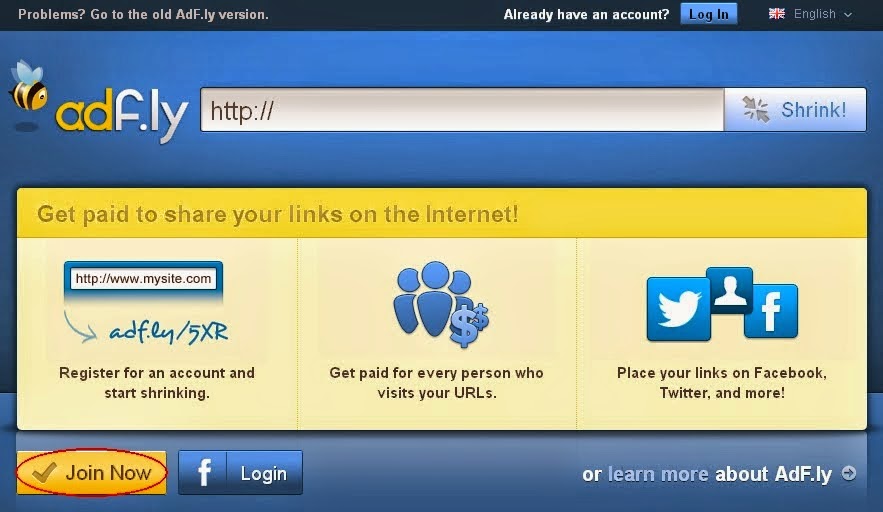
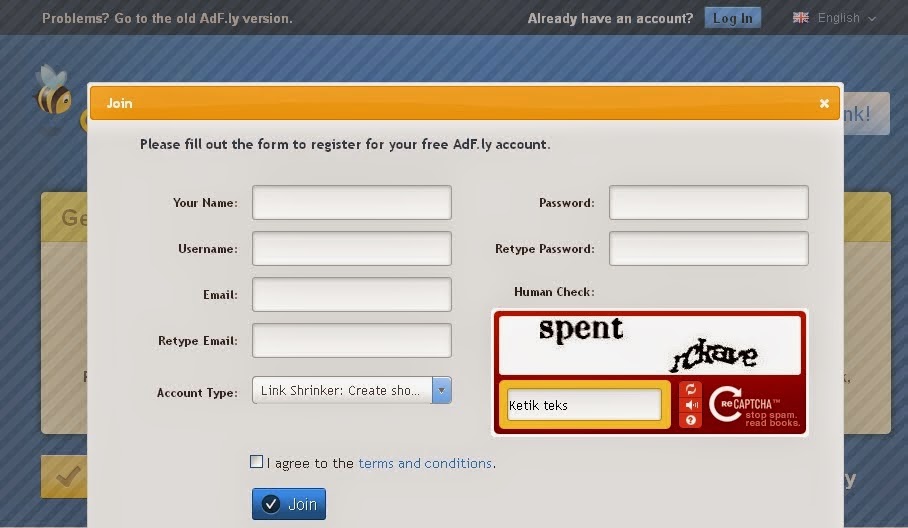

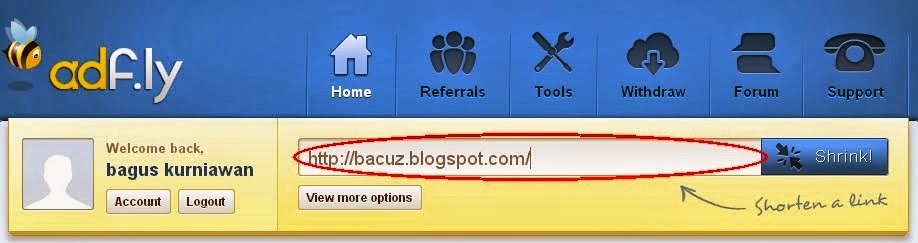


.jpg)
.jpg)
.jpg)
.jpg)
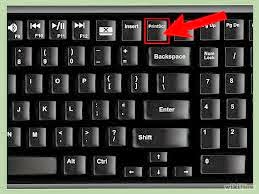
.jpg)
.jpg)



.jpg)

