1. Visit idhostinger in www.idhostinger.com
2. Click the Order Now!
3. Fill out the registration form with your name, email, password, enter the code that is visible, check the box and click create account.
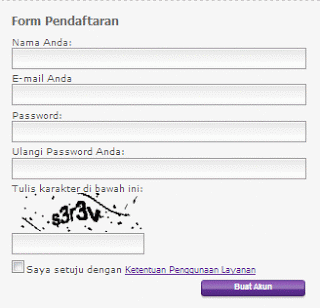
4. Open your email and click the verification link has been sent
5. There are 3 options for your hosting, because we want to learn how to make a free website then choose the free, click order
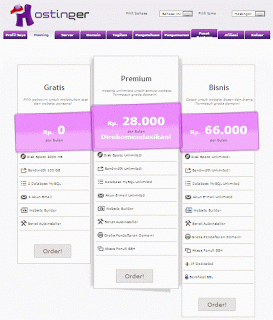
6. Fill your subdomain (not less than 5 letters), this is going to be a part of your address later, the box on the right select according to your wishes. after completion of all contents, click create. And you click the button again governance.
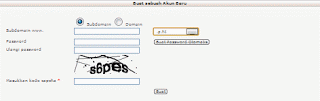
7. And now you're on Cpanel, look for the words automatic installation, and then click on the text only
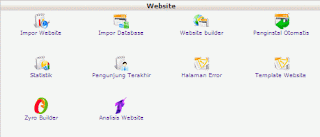
8. The next is to select a free website service of wordpress
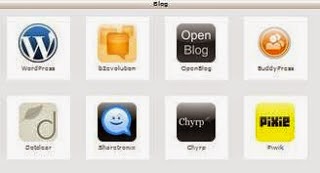
9. Leave the box marked installed to - (not filled), then fill in a username (your name be if you can not use the word admin), the contents of the password and click install wordpress also 3.3.1., If there is display the contents of the directory will be overwritten? click yes ..., wait for the process to complete.
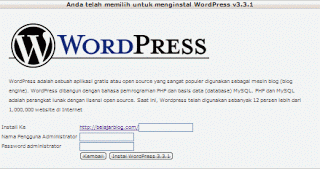
10. And a free website you've finished, you can login to your website by clicking on 'manage' the hosting tab or click the domain name for example namadomain.p.ht and select 'log in' (see bottom right) and fill in your username and password.
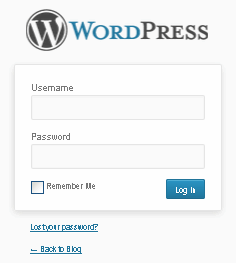
You can also go to your website by typing www.namadomain / wp-admin her example www.namadomain.p.ht/wp-admin or typing www.namadomain / wp-login.php and you will be entered into wordpress as a sign that you have managed to create their own website.
Learn WordPress Theme
Similarly, how to create a website for free and easy, hopefully can provide benefits.
Thank you for reading the article 77 of digital media
see also how to create a blog for free

No comments:
Post a Comment